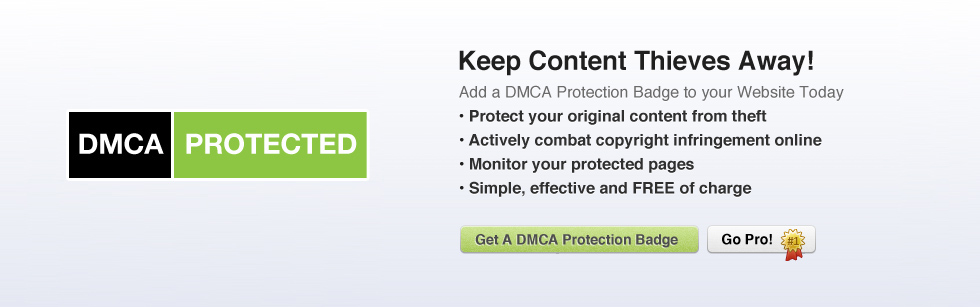Are you a person who likes forex trading? Admin here will be shared on how to get $50 from vistabroker. And of course without the deposit, as admin, too lazy when relating whose name the deposit if it was not for the sake of their own admin.
The unfortunate thing here, only available for new members. If it's ever join here, can not seem to get the prize. :(
Okay here's how to make some money in vistabroker without risk of course...
- You have a new member. Because if not, then chances is zero maybe.
- Visit www.vistabrokers.com/open-real-account/
- Fill in all the data in the column vista enrollment broker, such as Name, Surname, Date of birth, Gender, Country, City, Address, Postal Code, E-mail, Additional E-mail, Phone Number, and secret question.
- Verify your email. Must already be right?
- Choose type Account Pro with Leverage 1:100.
- Go to the login page vistabroker, upload your identity and POA (Proof of Address)
- If your account has been fully verified, claim your bonus to support@vistabrokers.com with the subject "Claim $50 no deposit bonus".
- Then from the support vistabrokers will be sent an email that is useful to activate your bonus, follow the instructions sent and you will get $50 bonus free...
Okay, that's the way to get $50 with no deposit in vistabroker. If your account is fully accepted, but you can not claim the bonus, meaning the possibility that there is a promo for the new member has run out, or you may not be entitled to receive the bonus. So good luck depends on you.
Happy Trading in Vistabrokers... :)